Picking Slip
What is a Picking Slip?
A Picking Slip is used in a warehouse to pick ordered Items. The Picking Slip contains important information about the product(s) such as the quantity, location and stock levels.
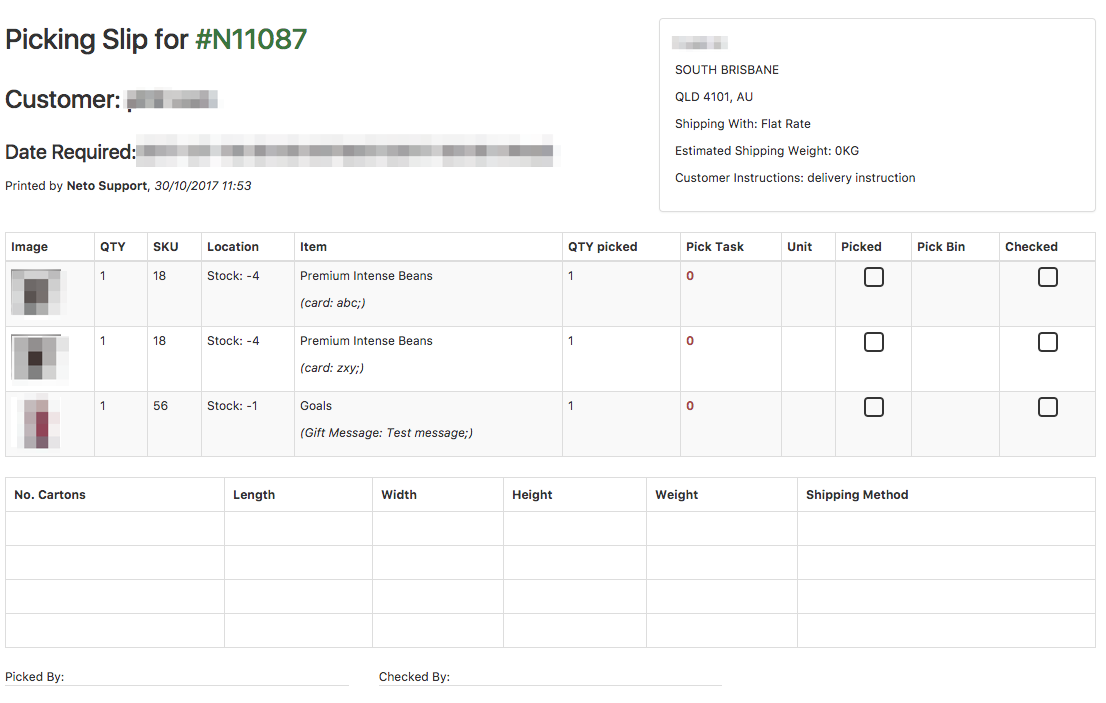
How to print a Picking Slip
- Navigate to Sales Orders > View Orders.
- Select the orders you wish to print, by checking the boxes next to each one.
- At the bottom of the page click Print and choose Pick Slip.
Accessing Picking Slips via FTP
All Picking Slips are stored here on the file server: /private/www/netosuite/SysDoc/printdocs/order/pickslip.
We recommend backing-up all print docs before making modifications.